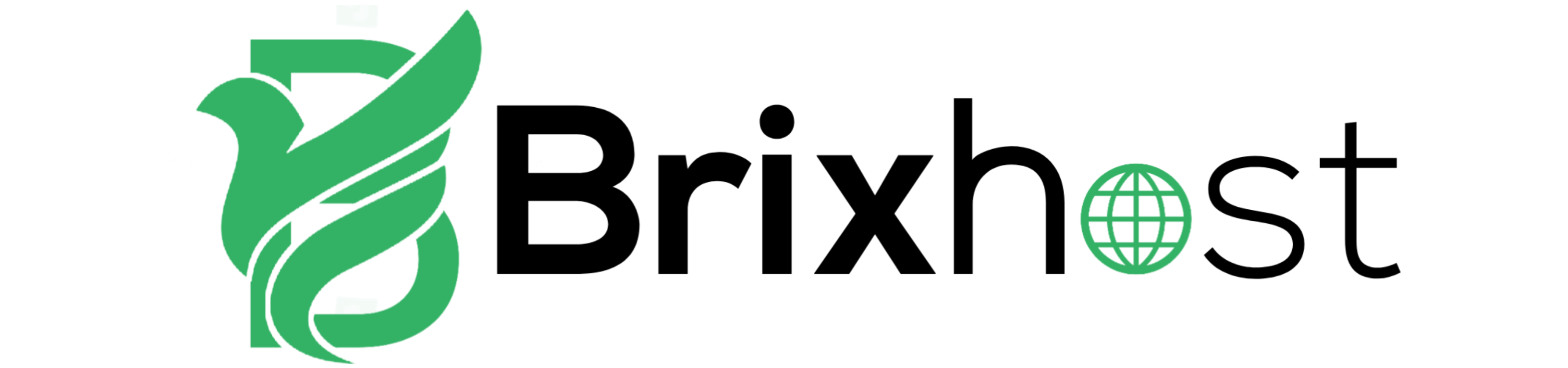Installing an SSL certificate in cPanel, provided by BrixHost, is a simple process that can help secure your website and protect your visitors' personal information. SSL (Secure Socket Layer) certificates encrypt data that is transmitted between a website and its visitors, ensuring that sensitive information such as login credentials and financial data remains private. In this article, we will walk you through the process of installing an SSL certificate in cPanel provided by BrixHost, one of the best web hosting companies.
Before getting started, you will need to have a domain name and hosting account with BrixHost, as well as an SSL certificate. Once you have these, you can log in to your cPanel account and follow these steps to install the SSL certificate:
- In the cPanel dashboard, look for the "Security" section and click on the "SSL/TLS" icon.
- In the SSL/TLS Manager, click on the "Generate, view, upload, or delete SSL certificates" link.
- On the next screen, click on the "Generate, view, or delete SSL certificate signing requests" link.
- Fill out the necessary information, such as the domain name and the email address where the SSL certificate will be sent.
- Click on the "Generate" button to create the certificate signing request (CSR).
- Once the CSR is generated, you will be provided with a code that you will need to submit to the SSL certificate provider.
- After you have received the SSL certificate from the provider, you will need to install it by clicking on the "Import an SSL certificate to a domain" link in the SSL/TLS Manager.
- In the next screen, paste the SSL certificate into the provided text box and click on the "Install Certificate" button.
- Once the SSL certificate is installed, you will need to activate it by clicking on the "Manage SSL sites" link in the SSL/TLS Manager and selecting the domain where the certificate was installed.
- Click on the "Run AutoSSL" button and wait for the process to complete.
Congratulations, you have successfully installed an SSL certificate in your cPanel account provided by BrixHost! With the help of the user-friendly interface of cPanel and the reliability of BrixHost, you can have your website secured with an SSL certificate in no time.
In conclusion, Installing an SSL certificate is a crucial step to securing your website and protecting your visitors' personal information. BrixHost is one of the best web hosting companies and with the user-friendly interface of cPanel, installing an SSL certificate is a simple process that can be completed in just a few steps.